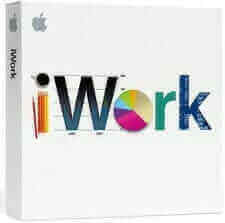
Have your Apple friends ever sent you a document made in Pages or Keynote? Fear not, it is actually easier to view the contents of either of these documents than it is to open something made by nearly any other office app.
Note that either of these procedures will work on any modern operating system whether it runs Windows, OS X, Linux, or something else.
For Pages
All pages files end with the .pages extension. Change the .pages to .zip and open the file with any zip utility. Inside you will find a QuickLook folder in which the document can be found in .pdf format capable of being read by any pdf reader.
For Keynote
Just like in Pages, Keynote files are really zip archives. Change the .key extension to .zip and open it with your zip utility. Inside go to the thumbs folder. You will find .jpg images of the contents of the presentation near the end of the folder (if sorted alphabetically). The only downside is with Keynote the thumbnail images are just that, thumbnails, you’ll be able to get the gist of the presentation but any formatting or other detail will be lost.
I haven’t had a chance to try this on Numbers. Can anyone confirm for me whether this will work there?