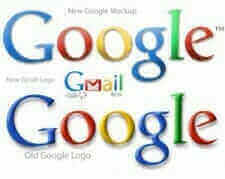
Everyone is familiar with Google on a personal level, but as a website owner we must go beyond the services we’re familiar with and take advantage of a host of new (to us) services designed to help us promote, monetize, and gauge the effectiveness of our websites. These 5 services are products that you’ve probably never used in a professional way until building your own websites, but if you ask any experienced website owner you’ll quickly learn that they are more valuable than just about anything else Google offers.
1.) Google Apps
Google Apps is Google’s core gmail, docs, voice, and other personal services rebranded for your domain and/or business. They provide a user with all the same benefits of a standard GMail account (minus Google+) only with your own domain in place of the @gmail.com.
Not only can this be an effective and familiar way to offer email branded in your own domain, but it also allows a site owner independence from their hosts email in the event that they need to change the host of their website. Finally, it offers a single login to all of the other services mentioned in this post allowing a website owner to organize information for their site in one single account rather than spreading them over multiple accounts and logins which we all know can be very confusing.
2.) Google Webmaster Central
Google Webmaster Central is how you tell Google about your website. It allows you to tell Google about your site and define the sitemaps Google can use as a base to crawl your content. Once Google has your data Webmaster Central can be used to help you find problems in your site. It will tell you if there are any errors in content such as bad links, etc or if your site has been infected with Malware. In addition, it can give you a quick insight into popular search terms, page load times, how many pages Google has on file for you, and a host of other data pertaining to what Google knows about your website. Without Webmaster Central getting your content on Google is a guessing game making this one of the first tools that should be in the toolbox of any website owner.
3.) Google Adwords
While giving Google your data is a good way to ensure you show up on search results, it isn’t always the quickest, or the best way to be certain you’re at the top of the list. However, just like most every other system, you can pay to go to the front of the line. Enter Google Adwords. Adwords is Google’s bread-and-butter service and allows you to bid money to place ads on search results and websites conforming to the keywords that are important to you. You submit an ad, set up the keywords and other variables you want it to appear for, and give it a bid and a budget. Google then looks at the ads available for the searched keyword and puts your ad near the top based on your bid compared to other advertisers (the more you bid, the higher your ad will appear). If someone then clicks on your ad you pay Google the price you bid to have your ad shown (usually around a dollar for most terms).
Ads, keywords, etc are organized into campaigns and each ad, keyword, or campaign can be turned on or off at will with know minimum cost or length of advertisement giving you complete control over your ads and your wallet.
Believe it or not you have used Adwords before, even if you haven’t used the service for advertising. These are the ads that appear as “Ads by Google” on sites throughout the web as well as “Ads” on the top and sidebar of many Google services. As a website owner Adwords now give you a whole new opportunity to market your site to new visitors and customers alike.
4.) Google Adsense
Whereas Adwords is for advertising your site, Adsense is for displaying advertising of others in a way to bring income to your site. Once you sign up for Adsense you can display text or graphical ads pushed by Google to your site. Every time someone clicks on one of those ads you will get a cut of the bid amount the advertiser pays to Google (usually a couple of pennies a click for a new site). Once you hit $100 Google will send you a check.
Like most services with Google, Adsense is very easy to get started but it takes a little work to really maximize your income. John Saddington over at Tentblogger.com is currently working on a series on Adsense to help you make the most off of this service. I highly recommend checking it out if you’re just getting started with the service.
5.) Google Analytics
So you’ve set up your email and Apps service, told Google about your site with Webmaster Central, advertised with Adwords, and started paying for it all with Adsense. Now how do you know it’s all working?
Enter Google Analytics. Analytics is a free service from Google that can help you make the most of the traffic coming to your site. It can tell you who is there, where they are coming from, how long they stay, and a host of other data. This is by far the most valuable service Google offers website owners as it can give you the most accurate picture of how effective your site is. Once you know what is and isn’t working you can then use the data to make your site more effective at getting the visitors you want.
Do you have another service that I should have included in this post? What do you think is the most valuable? Please talk about it in the comments.